Innsbruck | Project Highlights | Archviz Solution from DITUS
- Hailey Nguyen
- Jun 30, 2023
- 3 min read
Innsbruck is the first authorized distibution in Korea of leading and multi-award-winning German trademark - WAREMA. In this project, we took part in making architechture visualization for new remodelling store, and utilizing the space to show configurator of high-grade blinders products.
Steps by steps
The whole process for such an application starts in Unreal Engine. We take a 3D model from the client’s specification and put all the environment around.
Given the complexity of this part, it can take the longest, as it needs to look as good as static render but from all angles.
First, we start by reviewing the 3D architecture model received from our client using Sketchup. We ensure that the model has the correct origin point, scale, and rotation and remove any unnecessary objects to reduce the total polycount of the scene. Our focus is not only on reducing the polycount, but also on ensuring that the model maintains its maximum quality. This means that we optimize the model in such a way that it can increase performance in Unreal.

From here, we begin adding more detail to the scene, such as surrounding buildings, trees, and cars. To ensure that our scene is as compelling and realistic as possible, we always have references on hand.

A good approach to add more realistic details to the surface without modifying the existing node systems in the materials is adding Decals.

Now that our scene is all setup, we divided it into two sections: interactive and cinematic.
Interactive Application
One of the most important features requested by the client is the ability to interact with the venetian blinds, we had to develop the necessary logic code to allow the blinds to respond to user input. Also, we have to ensure that the venetian blinds work smoothly and seamlessly, so that users can interact with them with ease and enjoy the experience of exploring the virtual space.
<early stage of developing the blinders>
Our challenges
What we faced is ensuring that the sun light points towards the venetian or awning that is being interacted with. This has required a great deal of attention to detail and careful calibration of the application's lighting system.
Another challenge is optimizing the application's performance for the average user. We were striving to achieve a frame rate of around 30 frames per second, while maintaining the highest possible quality of the virtual space.

Our solutions
Using the Optimization Viewmodes in the Viewport to check for any issues such as overlapping UVs, lightmap density, or shader complexity.
1. To reduce the amount of drawcalls and having less objects in our scene. A general rule of thumb is to keep their number below 2000 drawcalls on average.
<The ‘DrawPrimitive calls’ is greatly reduced from ~3800 to ~1300>
2. To use simpler materials: Shader complexity optimization viewmode to track how complex our material shaders are, and reduce some unnecessary textures and materials.
use as few material IDs for each object that we can
object that are far away should have a single material on them
< The goal is to keep most of the object green in this mode >
3. Post process volume: Lumen Scene Lighting Quality and Lumen Scene Detail are two most important settings in PPV. Set these value too high will result in massive FPS drop, but set them too low will create a lot of artifacts in lights. It’s crucial that we spend a lot of time finding the right balance between the two.

User Interface
The UI need to be both simple and effective to allow users to experiment with the entire scene. With this interface, users will be able to fully immerse themselves in the virtual space we have created, interacting with all the different elements in a seamless and intuitive way.

Final Result
Cinematic Video
Our goal is to enhance the realism and attractiveness of the current render. This step is a critical one because all transitions, angles, and shoots need to be perfect.

This can take around 100 hours to make it all possible for a single investment. Each shoot is not only a simple camera transition but also sun movement, grass, and trees rippling in the wind and many other variables. Every detail matters!

Finally we use Davincii Resolve to tweek a little bit of color and denoise some part to reach the quality of commercial video.
Final Result
Summary
In this project, we spent a lot of time going back and forth to establish the balance between Quality and Performance. We gained more experience as a result of the extensive research and utilize our time on a certain task to work more efficiently in our forthcoming projects.




























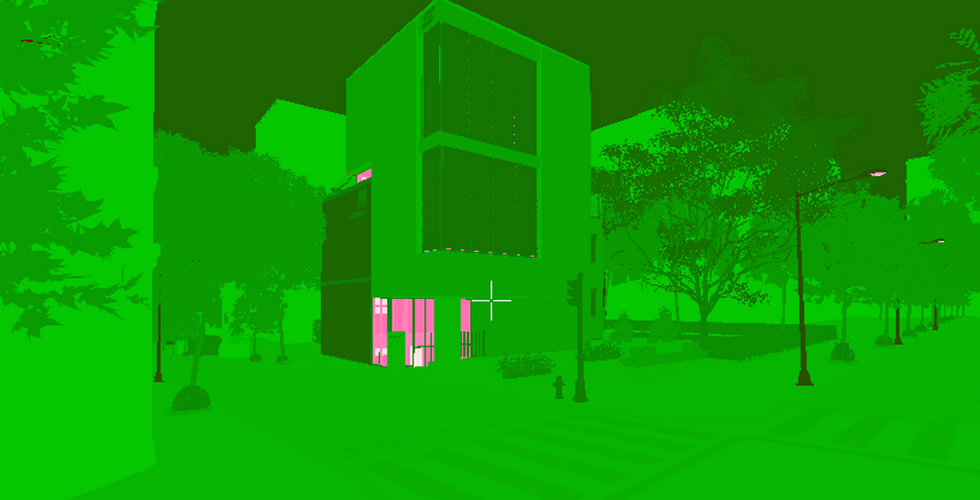

Comments